HTML Executable allows you to add a Web Update feature to your publications and ebooks: when you release a new version, the Web Update feature can automatically download it from your web server, and safely install it. Thus, your end users always stay with the latest version of your ebook without having to download it manually each time.
For instance, the following screen is shown when an update is found:
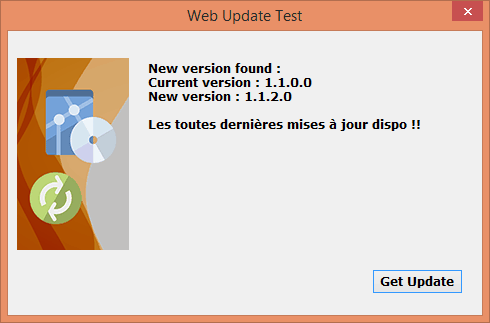
In the video tutorial below, we explain how to configure your project in HTML Executable and how web updates work. You’ll see how to fill in required fields, generate Web update files to upload to your web server and how the Web Update Wizard works for end users…