Converting EPUB Ebooks into Secure Apps with HTML Executable
If you're looking to convert ebooks from EPUB format into secure ebooks for Windows, HTML Executable and EPub to APP have got you covered. The "EPub to APP" add-on allows you to choose an ebook in EPUB format and generates an entire HTML Executable project for you in just a few clicks. Then, you can compile your EPUB source files into standalone, secure, and customizable Windows applications using HTML Executable. Let's get started!
How to download EPub to APP and install it
EPub to APP is a free add-on for HTML Executable.
You can download EPub to APP from its website and install it yourself. Or use the Web Update utility shipped with HTML Executable to install the add-on.
Page navigation and formats of the initial EPUB are preserved.
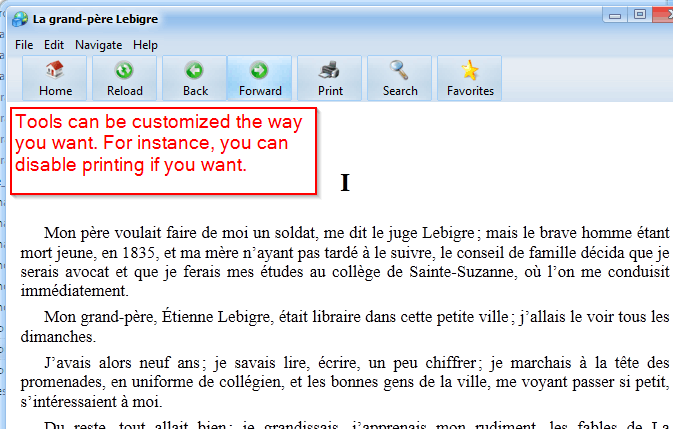
Some possibilities:
ØProtect your EPUB source files against decompilation and copying once they are compiled in an application file.
ØMake user-attractive and customized ebooks thanks to the features of HTML Executable: skin, menus, toolbars, windows... may be changed the way you like.
ØTurn your EPUB ebooks into trial ebooks so you can sell them.
ØDisable print, select, copy, print screen key commands.
ØAdd your own menus and toolbar buttons to your ebook navigator.
ØDistribute your EPUB ebook files safely: digital signatures with Authenticode (certificates) are supported.
How to Convert EPUB to APP
ØClick "1) Open epub" and choose the .EPUB file you want to import. EPub to APP reads properties of the selected .EPUB file and displays the title and the author of the ebook.
ØChoose the HTML Executable project file that you want to create (.HEPX file) and the source folder: this is the folder where the content from the .EPUB file will be unpacked to.
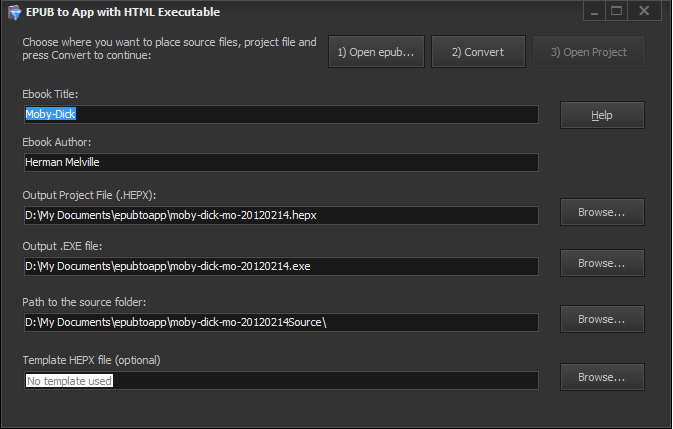
✔ Use the Browse button to select another location and EPub to APP will prompt you whether you want to automatically update other fields. |
3.Click "2) Convert": EPub to APP creates HTML pages extracted from the EPUB ebook file, and it generates the associated HTML Executable project.
4.Click "3) Open Project": HTML Executable is launched in order to open the project. You can compile your ebook and run it.
Additional Features
ØTemplate HEPX File: You can use an existing HTML Executable project file as a template for your converted EPUB file. This template file (HEPX extension) must have been created with HTML Executable 4.5 at least. Existing settings such as toolbar options, splash screen, security profiles... will be kept. Basic settings (like window title) and source files will be replaced.
ØHints: If you do not know HTML, ePUB ebooks can be written with editors like [Sigil] and easily transformed into secure ebooks with HTML Executable. Only DRM-free EPUB ebooks (according to the [IDPF specification]) can be converted by EPub to APP. EPUB 2.0 and 3.0 are accepted by the converter. Navigation order (of EPUB ebooks) is preserved and converted in a Browse Sequence.