User-Friendly Interface And Efficient HTML Compiler For Easy Ebook Creation
Intuitive Graphical User Interface (GUI)
➡️ Ribbon Interface: simplified access to features through a categorized ribbon interface.
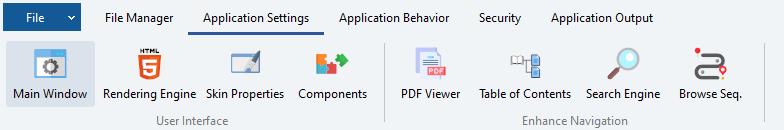
➡️ Context-Sensitive Help: at any time, just press F1 or click Help to instantly access the comprehensive and detailed help documentation. It is context-sensitive so the related help topic is immediately displayed.
Efficient File Management for Ebook Compilation
➡️Easily manage files to be compiled in ebooks as in Windows Explorer: HTML Executable lets you add multiple files, entire folders or wild cards, or you can use drag/drop operations to add your files directly from Windows Explorer. Adding, removing files is really easy with the buttons or the mouse context menu (right click).
.png)
➡️Let HTML Executable automatically manage and update the files that should be compiled thanks to the Source File List Update feature.
➡️Edit HTML pages directly in HTML Executable thanks to the integrated HTML editor with syntax highlighting.
Batch Options for Developers
➡️ Projects can of course be loaded and saved.
➡️ Moreover, HTML Executable supports command line options (switches) and batch builds. HTML Executable has batch options for creating ebooks: you can write a text file with instructions (called directives file) and pass it to HTML Executable. Your ebooks will be automatically created.
➡️ A detailed log is always displayed after compilation.