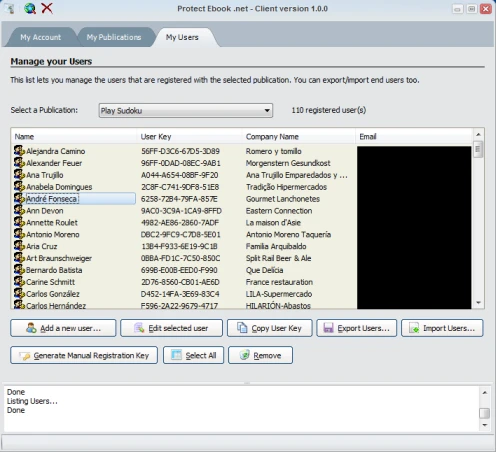” I want to sell my ebooks and I want to prevent buyers from sharing my ebooks with others.”
➡️ A solution: using hardware-locked keys
The other solutions are online activation and dongle protection.
What is a hardware-locked key?
To open your application, users will have to enter an activation key. If they do not have a correct key, the application will not open.
A hardware-locked key is a key delivered to a user that will only work on their computer. It won’t work on any other machine, so it becomes useless if it is shared with others.
The key is based on a unique system ID that depends on the user’s computer hardware.
The key blacklist option lets you block stolen or refunded registration keys.
How to configure your ebook to use hardware-locked keys?
In HTML Executable, go to Security tab → Certificates page. Then, tick « Create a restricted publication »:
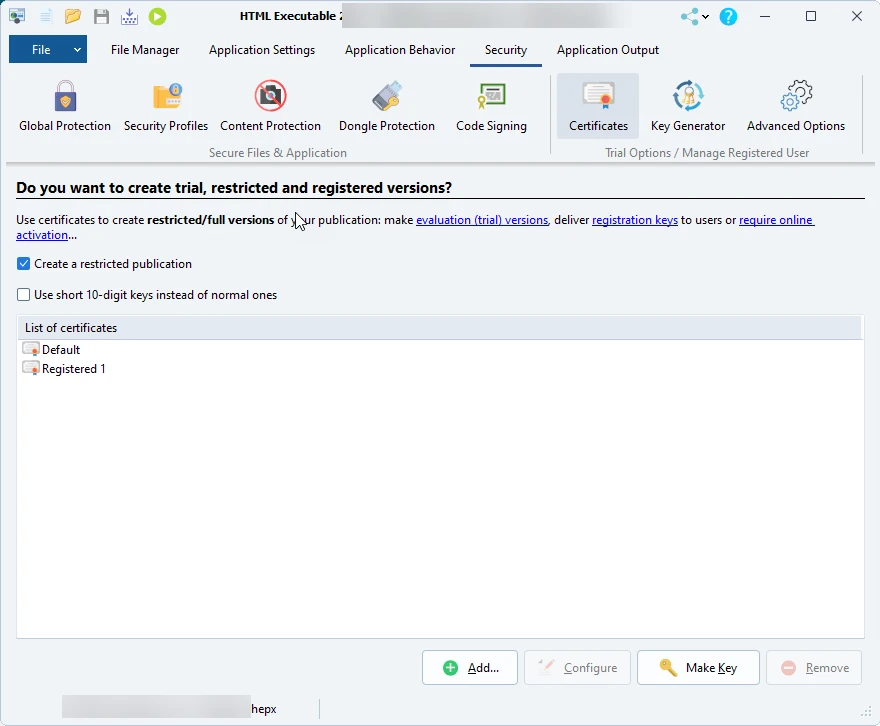
Double-click on « Registered » in the list of certificates. Choose the « Activation Properties » tab, and tick « Use hardware-locked registration keys »:
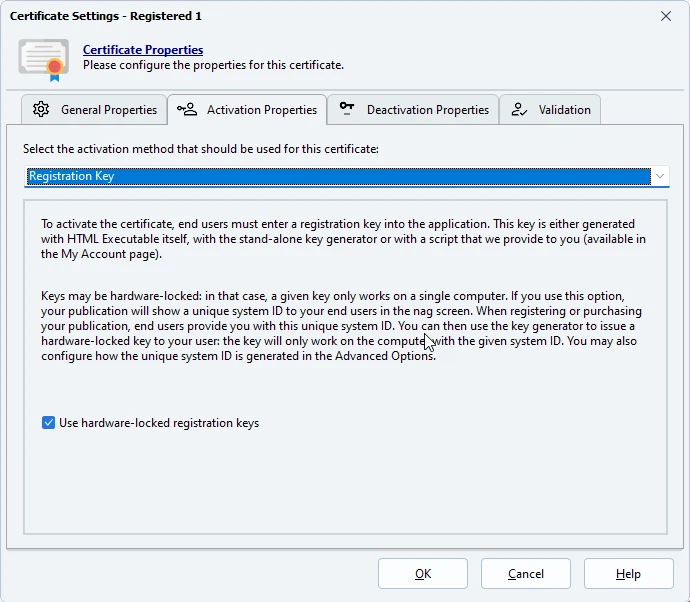
Click OK.
Compile your project and it is ready for distribution.
How to generate a hardware-locked key for your customer?
You can distribute your ebook. When your customer runs it, a nag screen will pop up, as in the screenshot:
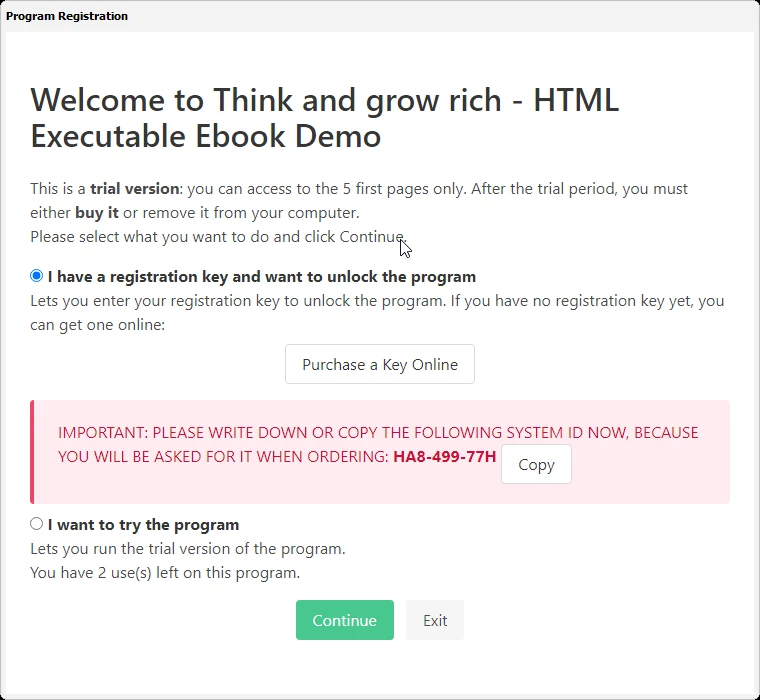
The customer sends you the system ID. Then, you can generate their key with HTML Executable.
Open HTML Executable, in Security tab → Certificates page. Click « Make Key »:
.png)
Then, enter the name of your customer, the system ID they sent you, and click Generate.
 A registration key is generated, you can send it to your customer. Thus, this key will only work on their computer, your ebook will not work in a registered mode on other PCs.
A registration key is generated, you can send it to your customer. Thus, this key will only work on their computer, your ebook will not work in a registered mode on other PCs.
Offer a trial version or not?
Everything is possible with HTML Executable!
➡️ If you want to offer a trial version of your ebook to your customers, you can entirely set this version (called the Default one in HTML Executable): define the pages to display, the number of days the trial ebook should be accessible for or the number of runs it can do, add a nag screen…
➡️ If you do not want your customers to run your ebook without paying first (no trial possibilities), double-click on Default and tick “Do not allow access to the publication without prior registration”:
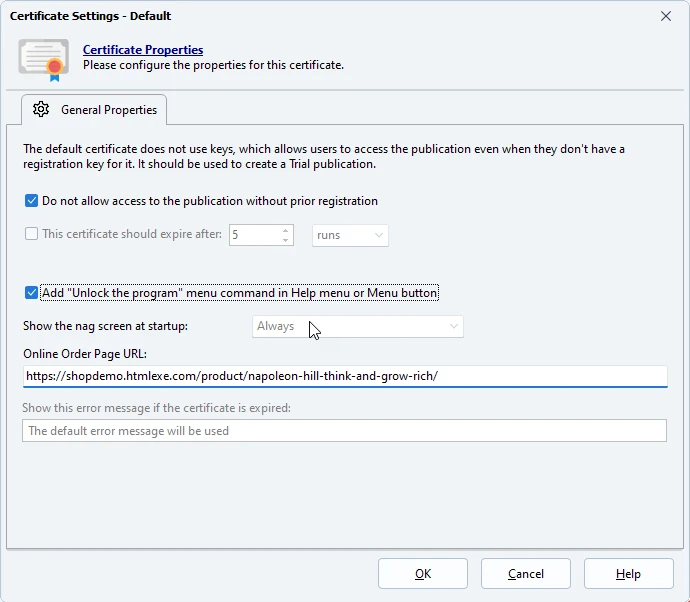
Looking for a hassle-free, automated solution?
⇒ Our Protect-ebook.com service is the solution for you!
Protect-ebook.com service manages everything for you:
- no databases,
- no web hosting required for PHP scripts,
- no manual registration keys,
- no hardware IDs.
It also provides you with a visual manager software for your customers. See an example below: